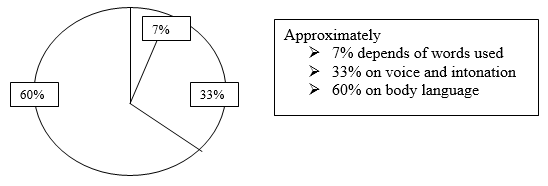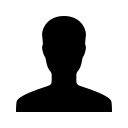- Home
- Directory
-
Our Programs
-
Strategic Advocacy Course
- Collaborations
- Humane Education
- International Policy
-
Model Animal Welfare Act
- Get the Book!
- Contents
- Part 1: Guiding Principles - A Broad Overview
- Part 2: Proposal for the Wording of a New Animal Welfare Act
-
Part 3: Explanatory Notes
- Notes to Chapter 1: Preliminary Provisions
- Notes to Chapter 2: General Provisions
- Notes to Chapter 3: Keeping of Animals/Care of Animals
- Notes to Chapter 4: Specific Categories of Animal Use
- Notes to Chapter 5: Implementation and Enforcement Provisions
- Notes to Chapter 6: Penal and Final/Concluding Provisions
- Constitution Project
-
Strategic Advocacy Course
-
Resources
- Events
- About Us
- Blog
- font size decrease font size increase font size
- No comment

Category:
Recommended
Description and Purpose:
Tips on making presentations.
Method:
Consider the following tips on making presentations, and try to incorporate any that are suitable for your situation.
Talk Structure
Prepare Your Speech
| Define your purpose | WHY? |
| Know your audience | WHO? |
| Select content and structure | WHAT? |
Ensure there are a clear introduction, middle and a conclusion.
You need to prepare your presentation thoroughly, and to practice and rehearse this.
Introduction
In planning your presentation remember the importance of body language in impact:
The opening should grab the audience’s attention. The body should provide the substance and facts. Then the conclusion should be powerful and memorable
The Body of the Talk
- Must have clear structure which audience can follow. It helps to set out the main points that will be covered in advance.
- Restrict the amount covered. You will always take longer than you think! Simpler and focused messages are always more effective.
- The audience will remember startling ideas, images, stories or facts. Make sure you have examples, stories, illustrations, slides, video clips, analogies, demonstrations and statistics.
- If you are given a long time for the talk, break it up into short sections.
- Do not read from your slides or your notes, as this will be boring!
Conclusion
The strong closing – end with a BANG! Leave a final memorable message.
Answering questions
This is an important part of the presentation. Questions can be used to correct misconceptions and move the audience towards your viewpoint. You can relax and act more informally in question session, developing a rapport with the audience. It helps to consider the audience and anticipate likely questions, and your response.
Where a question is unclear, it helps to repeat your understanding of the question before answering. This ensures the audience is aware of the question, and guards against misunderstandings.
Dress
You should dress smartly and appropriately to give a professional impression.
Managing Nerves
It is normal to be nervous! Here are a few tips to help you to manage your anxiety:
- Relax. Drink a little water (but don’t risk alcohol, as this can be counter-productive).
- Smile at your audience as they come in. Developing a rapport helps you to relax and encourages a sympathetic response.
- Be prepared. Arrive in good time to check that all the equipment works and your notes are in place.
- Expect things to go well and your audience to be friendly. Pretend you are confident, even if you do not feel it initially – you soon become confident!
- Try relaxation and breathing exercises (very calming)
- Above all, there is no substitute for practice!
Talk Aids
Audio-visual aids such as videos, slides, overhead projector transparencies and computer projectors (PowerPoint) can all improve a presentation. However, if badly used, they can be distracting and annoying! For example, do not be tempted to include too many words, or to turn your back to the audience to read the screen. Do not use too many audio-visual mediums in complex combinations – this has the potential for disaster!
You need to learn how to use them. You also need to be prepared to manage without them in case there is a technical problem! Always arrive early to check that the venue has the equipment you need (in working order) and that the room will have sufficient blackout.
Also, the use of stories, which are easier to remember than facts, and props, can help to illustrate points effectively.
- Written: Reading out a speech can make it stilted and dull. If you need notes, key words on cards are recommended. Tie the cards together and number them, so you do not drop them or get lost.
- Video: Video can be a powerful medium, combining sight and sound. Video should only be shown briefly during presentations, but is useful for breaking up presentations.
- Slides: These are also very powerful. It is much easier to explain what it is like for animals in different systems with a picture on the screen. You need to ensure test the slides in advance to ensure that they are all the right way up and round. Different machines are loaded in different ways! Also, check that the projector is correctly focused.
- PowerPoint Projectors: PowerPoint is becoming ever more popular, for very good reasons. It can allow a variety of effects on one medium – Notes, photos and video. However, they can lead to technological problems! Most screens (except video) can be printed onto OHP transparencies, as back up.
- Overhead projectors (OHPs): These have less impact, but are most commonly available. You can even buy your own portable machine and take this with you, if in doubt about facilities. They are also useful ‘back-ups’ to a PowerPoint presentation.
- As with other audio-visual equipment, check beforehand to make sure the projector is correctly focused.